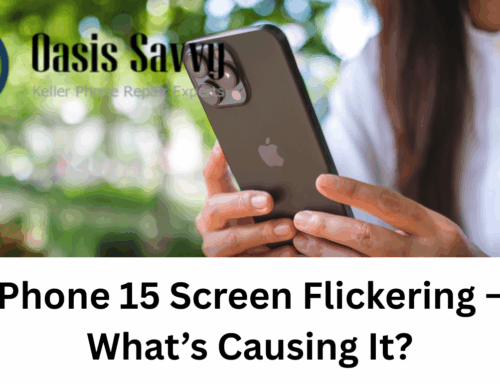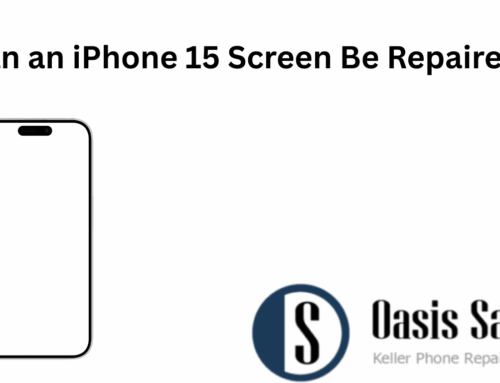So, you finally took the leap from your trusty Android to check out the crazed iPhone. You open the package, charge your device and now that you’ve tapped the ‘Get Started’ button you have no idea what to do next. Between all of the options to skip a step or to customize, you’re feeling overwhelmed and wondering if you made the right choice.
But fear not! While any new device may feel overwhelming as you’re first getting used to it, don’t think for one moment that you’ll be stuck in a cloud of uncertainty for long. Here are 5 helpful tricks to get you started exploring your new iPhone:
- Create your unique Apple ID
- Update your privacy preferences
- Transfer your old Android data
- Explore the Tips app
- Visit the notification center
Create Your Unique Apple ID
If you’ve never used an Apple device before, you’ll need to start off by creating an Apple ID. Your phone will provide you prompts to follow to make sure you have it set up correctly and you have the option of using an email address you already have set up or creating a new one. It’s important to make sure you have your Apple ID set up as none of your information will sync when prompted without it.
Configure Privacy Settings
Smartphones these days notoriously track data, sometimes without users realizing it’s even happening, much to our dismay! Apps may track your location, information you’ve previously searched for and even identifying information. To add an extra layer of protection, you can also set up a Face ID so that your iPhone will have to recognize your face before unlocking. Older versions of iPhones (pre-iPhone X) have the ability to set up pass-codes or fingerprints to all for extra security.
Transfer Data From Your Android To iPhone Seamlessly
One of the smoothest ways you can help your iPhone to feel familiar is to utilize the app ‘Move to iOS’. Apple came out with this app in 2015 to help Android users who were making the switch to have a seamless way to transfer their photos, contacts, calendars and more to their new iPhones without having to use a third party or manually transfer the data.

Explore The Built-in Tips App
Perhaps the most helpful app for getting started with a new iPhone is the Tips app. The Tips app will guide you through all you need to know about iPhone use as you get used to this new device. From protecting your information, to showing you how to search for photos of a specific person, to showing you how to personalize your phone, Tips will leave you feeling more confident and secure in your choice to make the switch to Apple!
Access The Notification Center
The notification center is truly a life-saver when it comes to a one stop shop to keep track of all the activity you’ve missed throughout your busy day. To access it, simply swipe down with one finger from the top of your screen to see any missed calls, voicemails, emails, messages or other notices that have come up during the day. From there, you can simply tap on a message to reply to it or click on a voicemail to see who has reached out.
iPhone Repair In Fort Worth
Making changes doesn’t always come naturally, especially when you’ve been committed to a certain brand for a long time. Choosing to try something new is not for the faint of heart, but with a little guidance and a lot of practice, you’ll be used to your new iPhone in no time! At Oasis Savvy, we’re here to take care of all your iPhone needs, whether it’s a cracked screen or a phone that won’t turn on. Hopefully repairs are a long way down the road, but whenever you have a question or a glitch that you just don’t know what to do with, call Oasis Savvy at 602-583-2427 to see how we can help you get back on track.