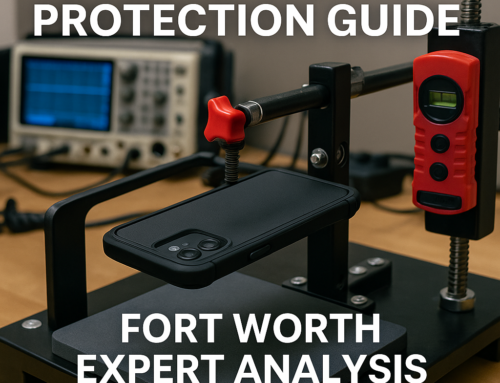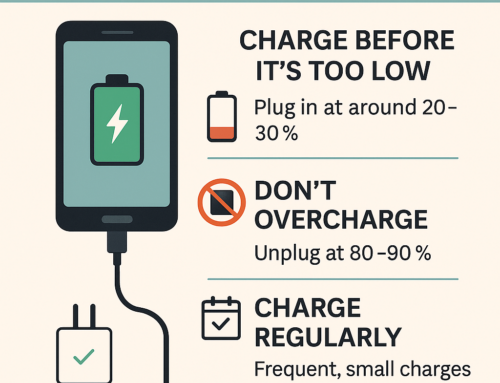Has your iPhone 14 screen taken a hit? Whether it’s a minor crack or a major shatter, a damaged screen can really disrupt your day. Don’t worry—Oasis Savvy – Keller Phone Repair is here to help you navigate the iPhone 14 screen replacement cost and get your device back in top shape quickly and affordably.
Estimated reading time: 12 minutes
Understanding iPhone 14 Screen Issues
Our iPhone 14 screens can get damaged in many ways. Let’s look at some common causes of iPhone 14 screen issues.
-
Drops and Impacts: If you accidentally drop your phone, the screen might crack or shatter.
-
Pressure Damage: Sitting on your phone or keeping it in a tight pocket or bag can press on the screen and cause damage.
-
Environmental Factors: Extreme hot or cold temperatures, or getting your phone wet, can harm the screen.
Even though iPhone screens are made to be strong, they can still get damaged from everyday accidents.
Signs Your iPhone 14 Screen Needs Repair or Replacement:
-
Visible Cracks or Shattered Glass: Obvious cracks on the screen.
-
Discoloration or Dark Spots: Parts of the screen look discolored or have dark areas.
-
Touch Responsiveness Issues: The screen doesn’t respond when you touch it, or there’s a delay.
-
Display Flickering or Distortion: The screen flickers or looks strange.
-
Complete Screen Failure: The screen is black or doesn’t show anything.
Knowing these iPhone 14 screen issues can help you understand whether you need a repair and what the iPhone 14 screen repair cost might be. Learn more about different types of screen damage.
Assessing the Damage
Before you decide what to do, it’s important to look at how bad the damage is. Here’s how you can assess your iPhone 14 screen:
-
Examine the Depth and Location of Cracks: Look closely at the cracks. Are they just small scratches on the surface, or are they deep cracks that go across the screen?
-
Check for Functional Issues: Try using the screen. Is it responding when you touch it? Is the display clear and bright?
-
Look for Safety Hazards: Are there tiny pieces of glass coming off? Be careful not to hurt yourself.
-
Consider Cosmetic Concerns: Think about how the cracks make your phone look. Does it bother you?
Before deciding on a replacement, it’s important to evaluate the extent of the damage.
Deciding Between Repair and Replacement
-
Minor Scratches: If there are only small scratches, you might fix them by using a screen protector. Find the best iPhone screen protectors.
-
Deep Cracks or Functional Issues: If the cracks are deep or the screen doesn’t work properly, you probably need a screen replacement.
-
Cost Considerations: Think about the iPhone 14 screen price for parts if you want to fix it yourself, versus the iPhone 14 screen replacement cost if you pay someone else to do it.
Assessing the damage carefully will help you make the best choice.
Cost Breakdown
Understanding the iPhone 14 screen replacement cost can help you decide the best way to fix your phone.
| Repair Option | Details | Estimated Cost |
|---|---|---|
| Official Apple Repair | iPhone 14 | $279 |
| iPhone 14 Plus | $329 | |
| iPhone 14 Pro / Pro Max (Advanced displays) | Higher than above | |
| With AppleCare+ coverage | Reduced cost (varies) | |
| Third-Party Repair (e.g., Oasis Savvy) |
Minor repairs / small scratches | $139.99 |
| Moderate damage | $169.99 | |
| Major damage / full screen replacement | $339.99 | |
| DIY Repair | DIY screen replacement kit | Varies |
| Additional tools | Varies | |
Choosing a third-party repair service like Oasis Savvy can often save you around 30–50% compared to Apple’s official repair costs—without sacrificing quality.
So, what’s the bottom line? Fixing an iPhone 14 screen can cost anywhere from $140 to over $300 depending on who does it and how it’s done. Whether you go DIY, choose a trusted local shop, or head to Apple, just be sure to weigh your options and pick what fits your phone and your wallet best.
DIY iPhone 14 Screen Replacement Guide
If you like fixing things yourself, you can try to replace your iPhone 14 screen on your own. Here is a step-by-step guide to help you.
What You Need
If you’re thinking about replacing your iPhone 14 screen yourself, you’ll need the right tools. Below are some popular DIY repair items available on Amazon. These are not the tools we use at Oasis Savvy, but they’re commonly chosen by tech hobbyists and first-time repairers.
- Complete iPhone 14 Screen Replacement Kit – Includes a compatible screen plus most essential tools like screwdrivers, suction tools, pry tools, and tweezers.
- Heat Gun – Makes it easier to soften the adhesive under the screen before lifting it.
- Magnetic Work Mat – Helps keep screws and parts organized so nothing gets lost during the repair.
Tip: While the all-in-one kit covers most needs, adding a heat gun and magnetic mat can make your repair process safer and more efficient.
Preparation
-
Back Up Your iPhone: Save your data to iCloud or iTunes.
-
Power Off Your iPhone: Turn it off completely.
-
Set Up Your Workspace: Use a clean table with good light.
-
Gather All Tools and Materials: Make sure you have everything before you start.
Step-by-Step Process
-
Opening the iPhone
-
Remove the two tiny screws at the bottom using the Pentalobe screwdriver. Learn more about types of screen damage.
-
Place the suction cup near the bottom edge of the screen.
-
Gently pull up to create a small gap.
-
Insert a plastic pry tool to carefully lift the screen from the frame.
-
-
Disconnecting the Battery
-
Open the phone like a book, from the side.
-
Find the battery connector and disconnect it first. This is important to avoid electric shocks or damage.
-
-
Removing the Display Assembly
-
Remove the metal covers that hold the display cables.
-
Carefully disconnect the display cables from the logic board.
-
-
Transferring Components to the New Screen
-
Front Camera and Sensors: Remove them gently and place them on the new screen.
-
Ear Speaker and Microphone: Take them off and reattach them to the new screen.
-
Remember to move any necessary parts from the old screen to the new one.
-
-
Reassembling the iPhone
-
Connect the new screen’s cables to the logic board.
-
Put back the metal brackets to hold the cables in place.
-
Reconnect the battery connector.
-
Align the new screen and press it firmly so it sticks.
-
Replace the two screws at the bottom.
-
Tips for Success
-
Organize Small Parts: Use the magnetic work mat to keep track of screws and tiny parts.
-
Take Photos: Take pictures at each step so you can remember how to put things back.
-
Be Gentle: Handle the flex cables carefully. They can tear easily.
Safety Precautions
-
Wear Anti-Static Protection: This helps protect the phone from static electricity.
-
Work with a Discharged Battery: If possible, make sure the battery is not charged.
-
Use Proper Tools: This helps prevent damaging screws or parts.
By following this guide and using your iPhone 14 DIY screen replacement kit, you can fix your screen yourself.
Affiliate Recommendations
To make your DIY iPhone screen repair easier, here are some recommended products:
High-Quality Replacement Screens
-
iPhone 14 High Quality Screen Replacement
Get a screen that works just like the original.
Best iPhone 14 Replacement Kit

This full kit includes screen, screwdrivers, suction tools, and everything you need.
Essential Repair Tools
-
Professional Electronics Repair Tool Set
A set of tools for many kinds of electronic repairs.
-
Magnetic Project Mat
Keeps your screws and parts organized.
Accessories
-
Screen Protectors
Protect your new screen from future scratches.
-
Privacy Screen Protectors
Keep your screen safe from scratches — and prying eyes. This privacy protector darkens the screen from side angles while staying crystal-clear head-on. Great for commutes or crowded spaces.
-
Protective Cases
Keep your iPhone safe from drops and bumps.
Using the right iPhone 14 screen replacement tools and accessories can make the repair easier and help prevent future damage.
When to Seek Professional Help
Sometimes, fixing your iPhone 14 screen yourself might not be the best idea. Here are times when you should consider getting professional help:
-
Not Comfortable with Electronics: If you don’t feel confident working with small and delicate parts.
-
No Proper Tools: If you don’t have the right tools and don’t want to buy them.
-
More Than Screen Damage: If your iPhone has other problems inside.
-
Water Damage: If your phone got wet, fixing it can be more complicated.
-
Warranty Considerations: If your phone is still under warranty, fixing it yourself might void it.
Now, let’s compare how much to fix iPhone 14 screen professionally versus doing it yourself.
Professional Repair Costs
-
Official Apple Repair: $279.
-
Third-Party Services: Starting at $139.99.
DIY Costs
-
Replacement Parts and Tools: About $79.99.
-
Possible Extra Costs: If something goes wrong, you might have to spend more to fix it.
Trusted Professional Repair Services
-
Apple Authorized Service Providers: Apple charges up to $279, but local repair services like Oasis Savvy offer faster turnaround and more affordable options.
-
Reputable Third-Party Repair Shops: Choose a reputable local repair shop like Oasis Savvy to ensure quality parts and service.
When thinking about the iPhone 14 screen repair cost, sometimes paying professionals can save you time and prevent problems. Find a repair guide near you.
Cost Comparison: DIY vs. Professional Repair
Let’s look at the costs and benefits of fixing your iPhone 14 screen yourself versus having a professional do it.
Professional Repair Benefits
-
Warranty Protection: Repairs might be covered under your warranty.
-
Quality Assurance: Professionals use genuine parts and have experience.
-
Time-Saving: You can often get your phone fixed the same day.
-
Risk Reduction: Less chance of making mistakes that could damage your phone more.
DIY Repair Benefits
-
Cost Savings: You could save up to 50% compared to paying someone else.
-
Learning New Skills: Fixing your phone can be a fun project.
-
Flexibility: You can do it when it suits you.
-
Future Repairs: You’ll have tools and skills for next time.
Things to Think About
-
Technical Skill Level: Are you confident you can do the repair?
-
Budget Constraints: Do you need to save money, or can you afford to pay more?
-
Device Value: If your phone is new and expensive, you might prefer a professional repair.
-
Time Sensitivity: Do you need your phone fixed quickly?
Cost Example
-
DIY Repair: $195.99 for parts and tools.
-
Official Apple Repair: $279.
-
Savings: You could save about $83 by doing it yourself.
When thinking about the iPhone 14 screen replacement cost, consider what matters most to you: saving money, time, or having peace of mind.
Conclusion
Your iPhone 14 is important in many parts of your life, so having a working screen is a must. We’ve looked at the common iPhone 14 screen issues, how to assess the damage, and understand the iPhone 14 screen replacement cost.
You now know how to fix the screen yourself with our step-by-step guide, and when it’s better to seek professional help. We’ve compared the costs of DIY and professional repairs to help you decide what’s best for you.
When thinking about managing the iPhone 14 screen replacement cost, consider your skills, your budget, and how quickly you need your phone fixed. Making an informed choice can help you get your phone back to working order without too much hassle.
Additional Resources
For more help and information, check out these guides and products:
Recommended Accessories
-
Screen Protectors
Shield your screen from everyday wear and tear. A simple way to prevent scratches and smudges over time.
-
Privacy Screen Protectors
Block side glances while keeping your screen looking sharp head-on. Ideal for using your phone in public without exposing private content.
-
Durable iPhone 14 Cases
Protect your phone from drops and bumps.
Frequently Asked Questions
Q: Will DIY screen replacement void my warranty?
-
A: Yes, fixing your phone yourself can void your warranty. If your phone is under warranty, it’s better to get a professional repair.
Q: Can I use third-party screens for replacement?
-
A: Third-party screens can be of different quality. It’s important to use parts from trusted suppliers.
Q: How long does a professional screen replacement take?
-
A: Many repair shops offer same-day service if you make an appointment.
Q: Does third-party repair affect my warranty?
-
A: New policies let you get third-party repairs without losing your warranty, but it’s best to check with your provider.
Call to Action
Need a reliable iPhone 14 screen replacement? Let Oasis Savvy – Keller Phone Repair take care of it for you. Our expert technicians in Fort Worth ensure quick and affordable repairs, so you can get back to using your phone without delay.
Don’t wait! Visit us today and experience top-notch service that you can trust. Contact Oasis Savvy now to schedule your repair.
By understanding the iPhone 14 screen replacement cost and your options, you can make the best choice to get your phone back in perfect condition. Whether you choose to fix it yourself or seek professional help, we’re here to support you every step of the way.