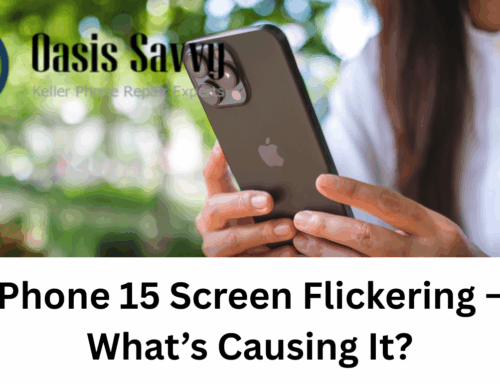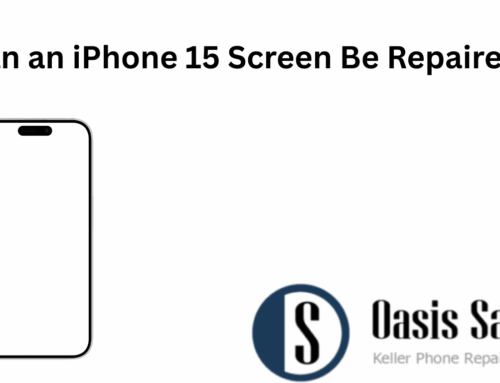Have you ever faced the panic of losing important data on your iPhone? For Fort Worth residents, finding a reliable iPhone Data Recovery Near Me can be challenging. Whether it’s cherished photos, critical documents, or important contacts, data loss can disrupt your day and cause significant stress. The good news is that Oasis Savvy is here to help. As your trusted local solution, we specialize in swift and secure data recovery services tailored to meet your needs.
Estimated reading time: 1 minute
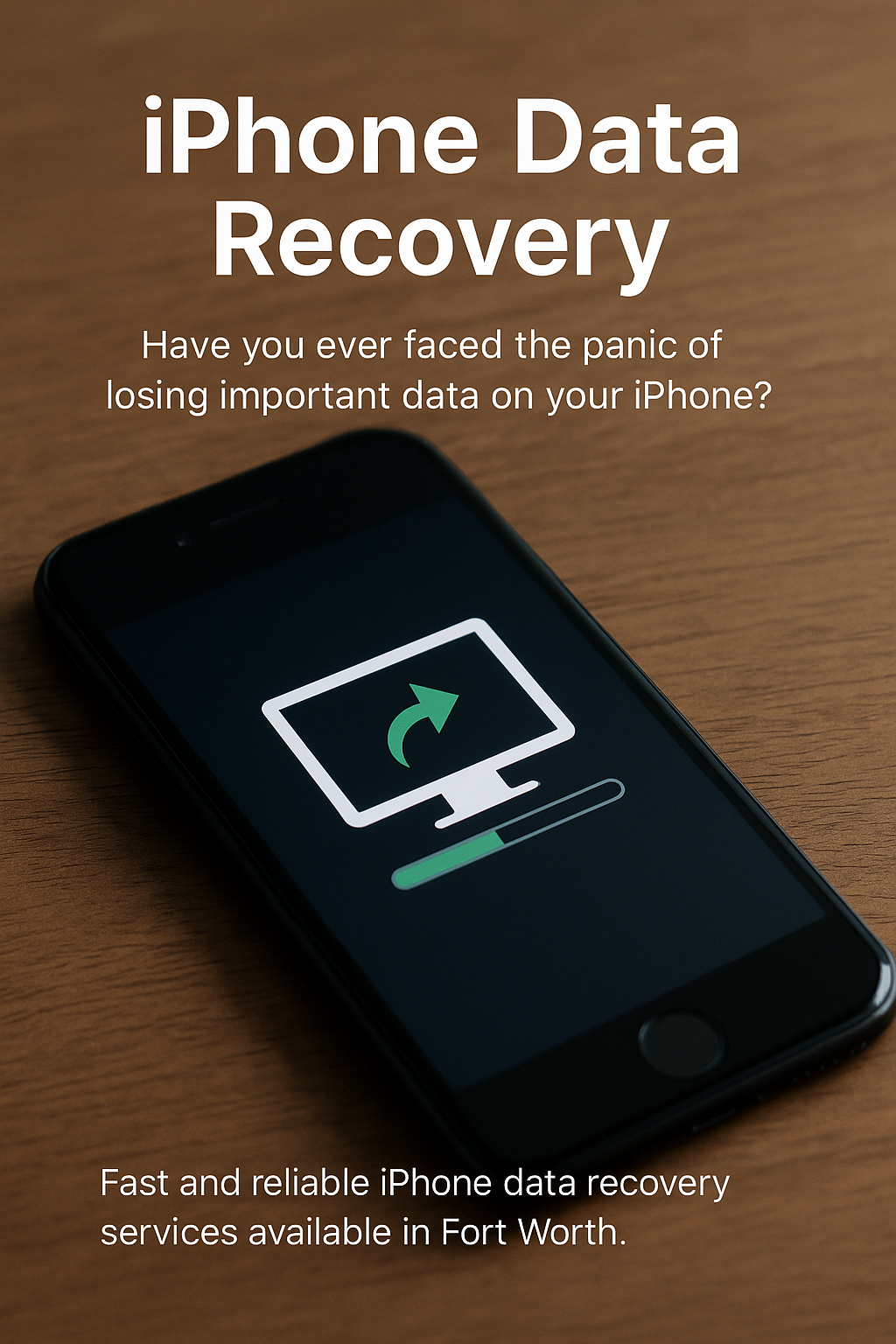
Fast and reliable iPhone data recovery services available in Fort Worth.
Understanding iPhone Data Recovery in Fort Worth
Losing data on your iPhone can feel like a nightmare, but understanding how iPhone data recovery works can alleviate some of that stress. At Oasis Savvy, we help Fort Worth residents recover lost data efficiently and securely.
-
Accidental Deletion: Whether you’ve mistakenly deleted important files or photos, our experts can help you restore them without hassle.
-
Water Damage: Exposure to water can severely damage your device. Our specialized techniques ensure maximum data retrieval even from damaged iPhones.
-
System Failures: iOS glitches or failed updates can lead to data loss. We can navigate these issues to recover your essential information.
Expert Tip: Always back up your iPhone regularly using iCloud or iTunes to minimize the risk of data loss.
Before seeking professional help, you might want to explore DIY data recovery methods. However, if these methods fail, contacting a trusted service like Oasis Savvy in Fort Worth ensures your data is in safe hands.
Pro Tip
Regularly update your iPhone to the latest iOS version to benefit from improved security features and data protection.
-
Step 1: Contact Oasis Savvy for a free consultation.
-
Step 2: Our technicians assess the extent of data loss.
-
Step 3: We employ advanced recovery techniques to retrieve your data.
-
Step 4: Securely return your recovered data and device.
DIY Recovery Methods: Your First Line of Defense
Before spending money on professional services, try these proven recovery methods yourself. These steps can often help you retrieve lost data without the need for external assistance.
-
Check Your iCloud Backup: Ensure your data is backed up on iCloud to easily restore lost information.
-
Use iTunes/Finder Backups: Recover data from your computer backups if you’ve regularly synced your device.
-
Third-Party Software: Utilize reputable data recovery tools to scan and retrieve missing data.
Expert Tip: Avoid using your iPhone extensively after data loss to prevent overwriting recoverable data.
If these methods don’t work, it might be time to consult our professional repair services in Fort Worth.
Choosing a Reliable Data Recovery Service
Selecting the right data recovery service can make a significant difference. Here are steps to ensure you choose a trustworthy provider in Fort Worth:
-
Research Local Services: Look for data recovery experts in your area, such as Cell Phone Repair in Fort Worth, who offer comprehensive services.
-
Check Reviews and Testimonials: Read customer feedback to gauge reliability and success rates.
-
Inquire About Guarantees: Some services offer no-recovery, no-fee policies, ensuring you only pay if they successfully retrieve your data.
-
Assess Customer Support: Good services provide responsive support to address your concerns throughout the recovery process.
Expert Tip: Always verify the credentials and certifications of the data recovery service provider.
For more insights on repairing damaged devices, check out our guide on fixing badly damaged iPhones.
Prevention Tips to Avoid Data Loss
While data recovery solutions are crucial during emergencies, proactive measures can prevent data loss:
-
Regular Backups: Regularly back up your iPhone using iCloud Backup or iTunes to ensure you always have recent data copies.
-
Use Reliable Apps: Only download apps from trusted sources to minimize malware risks.
-
Protect Your Device: Invest in quality cases like those from Best Phone Case Fort Worth to prevent physical damage.
-
Monitor Storage: Keep an eye on your iPhone’s storage to manage space and prevent accidental deletions.
-
Update iOS: Regularly update your iPhone’s operating system to benefit from the latest security patches and features.
Expert Tip: Enable two-factor authentication for your Apple ID to add an extra layer of security.
Enhance your device protection by exploring our article on recognizing when to replace your iPhone battery.
Additional Resources
For more comprehensive device maintenance and repair options, consider exploring our other guides:
Ready for Expert Phone Repair in Fort Worth?
Don’t let a broken phone slow you down. Our certified technicians are ready to help!
Schedule your phone repair appointment
Serving Fort Worth, Keller, Arlington, and surrounding areas
Happy Customers
Service Available
Technicians
Frequently Asked Questions
Will my personal data remain private during recovery?
Absolutely. We follow strict confidentiality protocols and can sign NDAs. Our technicians only access files necessary for recovery verification.
How long does iPhone data recovery take?
Logical recovery: 1-3 hours | Physical recovery: 1-3 days | Complex cases: 3-7 days. We provide status updates every 24 hours.
What’s your success rate for iPhone data recovery?
85% for logical issues, 70% for physical damage, 40% for severe hardware failure. Free diagnostic determines feasibility.
Do you recover data from water-damaged iPhones?
Yes! We handle fresh water, salt water, and liquid damage. Success depends on exposure time and liquid type.