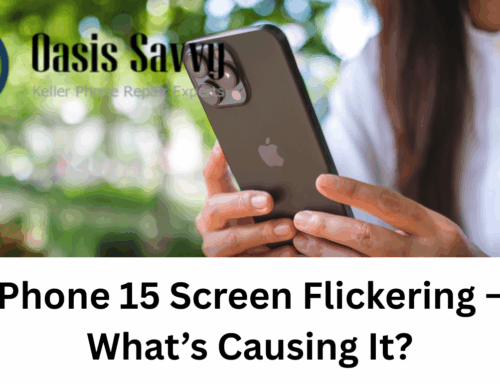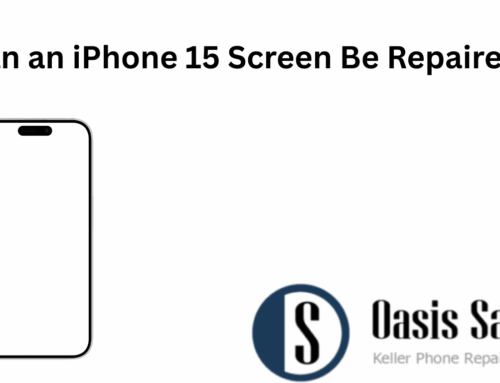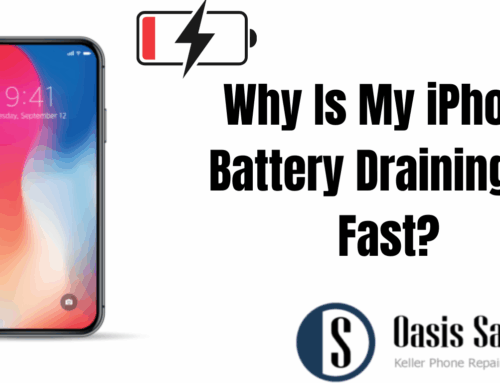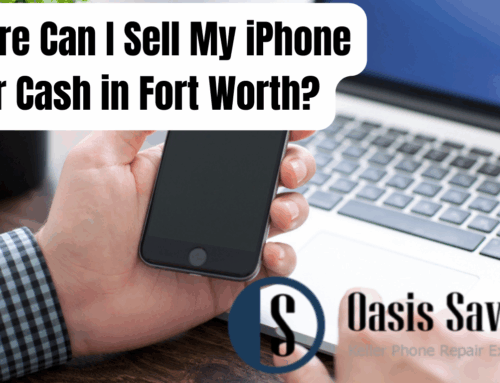Your smartphone battery is like the heart of your phone. It gives power so you can make calls, send messages, play games, and surf the internet. Keeping your smartphone battery healthy is very important. It helps your phone work well all day. In this guide on how to keep your smartphone battery healthy, we’ll share care and best practices. A healthy battery means you won’t need to charge your phone so often. It also stops your phone from turning off by surprise, making your life easier. At Oasis Savvy in Fort Worth, we’re here to help you maintain your phone’s battery health and ensure your device runs smoothly.
Estimated reading time: 10 minutes
Understanding Smartphone Battery Health
What is a healthy smartphone battery?
A healthy smartphone battery:
-
Keeps its charge: Holds almost the same amount of charge as when it was new.
-
Lasts throughout the day: Gives you enough battery life during the day with normal use.
-
Works without shutting down: Does not turn off suddenly when the battery is not low.
Things that make the battery wear out faster:
-
Letting the battery die often: Draining the battery to 0% before charging can harm it over time.
-
Hot and cold temperatures:
-
Heat can make the battery lose power faster.
-
Cold can make the battery work less well and might damage it.
-
-
Using bad chargers and cables: Non-certified chargers might harm the battery because of wrong voltage.
-
Using apps that drain battery: Running too many apps or heavy apps uses more battery cycles.
Learn more:
How to Keep Smartphone Battery Healthy
Best charging habits:

-
Charge before it’s too low: Plug in your phone when the battery is around 20-30%.
-
Why? Not letting it go to 0% helps the battery last longer.
-
-
Don’t overcharge: Unplug the charger when the battery is at 80-90%.
-
Why? Charging to 100% can stress the battery and wear it out.
-
-
Charge regularly: It’s better to charge a little bit often than to let it drain completely.
More tips:
Use the right chargers and cables:
-
Use original chargers: They are safe and made for your phone.
-
They give the right voltage and current.
-
-
Avoid fake chargers: Bad chargers can overheat or damage the battery.
-
Cell Phone Repair in Fort Worth can help if you’ve used a faulty charger.
-
Learn more:
Reduce battery use:
-
Lower screen brightness: Use auto-brightness or set it low to save battery.
-
Close apps you don’t need: Turn off apps running in the background.
-
Turn off features not in use: Switch off Bluetooth, Wi-Fi, or GPS if you’re not using them.
-
Use battery saver mode: Turn on power-saving modes on your phone.
Find out more:
When to Replace Your Phone Battery
Signs you need a new battery:
-
Battery drains fast: Your phone doesn’t last as long as it used to.
-
Phone shuts down suddenly: It turns off even when the battery shows charge.
-
Phone gets too hot: It feels very warm when using or charging.
-
Battery bulges: The battery or phone looks swollen or changes shape. For more details, see Top Signs It May Be Time For A New iPhone Battery.
How to check battery health:
-
For iPhones: Go to Settings > Battery > Battery Health.
-
What it shows: The percentage tells you how much capacity is left.
-
-
For Android phones: Check settings or dial *#*#4636#*#* to see battery info.
-
Use apps like AccuBattery to check health and cycles.
-
-
Understand capacity and cycles:
-
Capacity: How much charge the battery can hold compared to new.
-
Charge cycles: One cycle is one full charge and discharge. Batteries have limited cycles.
-
Learn more:
Why replace the battery?
-
Cheaper than a new phone: Buying a new battery costs less than a new phone.
-
Makes phone like new: A new battery can make your phone work better.
-
Better for the planet: Less electronic waste when you keep using your phone.
-
Cell Phone Repair Warranties ensures you get reliable service when replacing your battery.
Best Storage Temperature for Phones
Best temperatures for phones:
-
When using: Between 32°F (0°C) and 95°F (35°C).
-
When storing: Between -4°F (-20°C) and 113°F (45°C).
What happens in extreme temperatures:
-
Too hot (above 95°F/35°C):
-
Battery wears out faster.
-
Phone might overheat and get damaged.
-
-
Too cold (below 32°F/0°C):
-
Battery doesn’t work well.
-
Battery could get damaged if it freezes.
-
Tips for different seasons:
-
In hot weather:
-
Don’t leave the phone in the sun or a hot car.
-
Use cases that help cool the phone.
-
-
In cold weather:
-
Keep the phone close to your body.
-
Don’t use it outside in freezing temperatures for long.
-
-
General tips:
-
Store the phone in a cool, dry place.
-
Avoid sudden changes in temperature.
-
More information:
-
For comprehensive repair needs, visit our Complete Guide to iPhone Repair Near Me.
Protect Phone from Water Damage
How to keep your phone dry:
-
Use waterproof cases: Protects your phone from water.
-
Keep away from water:
-
Be careful near pools, the beach, or when it’s raining.
-
Don’t use your phone near drinks or while cooking.
-
-
Use waterproof bags: Use them when doing activities near water.
Why it’s important:
-
Protects inside parts: Stops water from causing shorts and corrosion.
-
Keeps phone working: Prevents damage so your phone lasts longer.
What to do if your phone gets wet:
-
Right away:
-
Turn off the phone immediately.
-
Don’t press buttons.
-
-
Drying it:
-
Take off the case, SIM card, and accessories.
-
Wipe it gently with a soft cloth.
-
Put it in a container with silica gel or rice to absorb water.
-
-
Don’t do this:
-
Don’t use a hairdryer or heat.
-
Don’t shake or blow into the phone.
-
-
Get help:
-
If it doesn’t work after drying, see a professional technician. For expert repairs, check out our Cell Phone Repair in Fort Worth.
-
Phone Cleaning Tips Without Chemicals
Safe ways to clean your phone:
-
Use a microfiber cloth: Wipe the screen and surfaces gently.
-
Use a little water if needed: Slightly dampen the cloth with distilled water.
-
Be careful: Make sure the cloth isn’t too wet.
-
What to use:
-
Microfiber cloths: They clean without scratching.
-
70% isopropyl alcohol wipes: They can clean and disinfect safely.
Alternatives to harsh chemicals:
-
Avoid using:
-
Bleach, ammonia, vinegar, window cleaners, or sprays.
-
These can damage the screen and phone parts.
-
How often and best practices:
-
Clean regularly: Wipe your phone daily or weekly.
-
Best practices:
-
Turn off and unplug your phone before cleaning.
-
Don’t spray liquid directly on the phone.
-
Keep liquids away from openings.
-
Let the phone dry before turning it on.
-
Conclusion
Keeping your smartphone battery healthy is important. By following these care and best practices, you can make your phone last longer:
-
Charge smart: Charge before it’s too low and don’t overcharge.
-
Use proper chargers: Stick to original or certified ones.
-
Save battery: Lower screen brightness and close unused apps.
-
Watch battery health: Know when it’s time to get a new battery.
-
Store properly: Keep your phone at the right temperature.
-
Keep dry: Protect from water and be careful near liquids.
-
Clean safely: Use gentle methods without harsh chemicals.
By doing these things, your phone will work better and last longer. You’ll save money and help the environment.