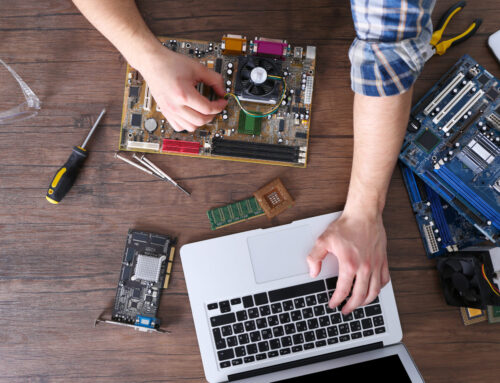Is your iPhone screen black and you can’t see the screen anymore? Sorry to hear about the trouble with your iPhone screen, but it’s no worry. We can fix it! It’s definitely frustrating when our go-to devices hit a snag. Let’s see if we can get this sorted out for you.
What To Do If Your iPhone Screen is Black
First things first, it’s important to figure out whether it’s a software glitch or a hardware issue. Try giving your iPhone a quick restart. If it’s just a minor software hiccup, this simple step can sometimes work wonders. If the screen is still unresponsive or if there are visible cracks, it might be a hardware issue.
In that case, it’s best to leave it to the pros – and that’s where we at Oasis Savvy come in. We’ve seen all sorts of screen problems, and we’ve fixed them too! Whether it’s a cracked screen, a flickering display, or a total blackout, we’ve got the tools and expertise to bring your iPhone back to life.

Causes of iPhone Screen Turning Black
A black screen on iPhone 13 and 14 models can be quite disconcerting, but it’s a relatively common issue that can be caused by various factors. Here are some of the typical causes:
- Software Glitches: Sometimes, the iPhone’s operating system may encounter a minor glitch or bug, leading to a black screen. This is often temporary and can be resolved with a simple restart or reset.
- Battery Drain: If your iPhone’s battery is completely drained, the screen may remain black even when you try to turn the device on. This can be resolved by charging the phone for a while before attempting to power it on again.
- Faulty Display: Hardware issues with the iPhone’s display can lead to a black screen. This could be due to a manufacturing defect, damage from a fall, or exposure to liquids.
- Failed Software Update: If an iOS update fails or is interrupted, it can leave your iPhone with a black screen. This is typically because the operating system has become corrupt or incomplete.
- Overheating: iPhones are designed to shut down automatically if they overheat. If your device was exposed to high temperatures, it might show a black screen until it cools down to a safe operating temperature.
- Malfunctioning Apps: Certain third-party apps can cause system instability, leading to a black screen. This is especially true if the app is not updated or is incompatible with the latest iOS version.
- System Crash: In some cases, the iPhone’s system may crash due to heavy usage, faulty apps, or internal conflicts, resulting in a black screen.
- Hardware Damage: Internal hardware damage, such as a loose connection or a damaged motherboard, can also cause the screen to go black.
If you encounter a black screen on your iPhone 13 or 14, it’s often helpful to start with the simplest solutions – like charging the phone or attempting a forced restart. However, if these steps don’t work, it could indicate a more serious issue requiring professional assessment and repair. In such cases, it’s advisable to consult with a certified technician who can diagnose and fix the problem accurately.
Oasis Savvy Can Fix a Black iPhone Screen
Just drop by our shop, or if you’re strapped for time, you can use our easy mail-in service. We’ll take a look at your iPhone, diagnose the problem accurately, and give you a clear rundown of what needs to be done and how much it’ll cost – no hidden fees, I promise!
Our team at Oasis Savvy is all about getting your device fixed quickly and efficiently, so you can get back to your life and your scrolling, swiping, and selfie-taking without missing a beat.
Feel free to reach out to us, or just swing by. We’re here to help get your iPhone screen working like new again!