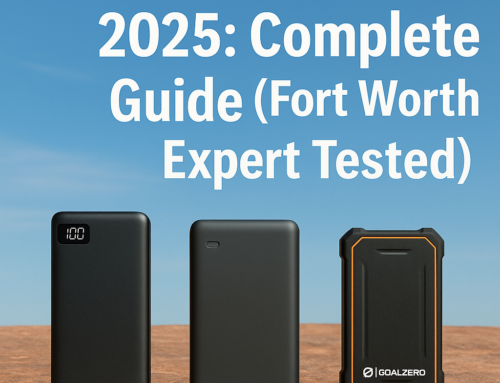Water damage is unwelcome in the electronics world and especially when the damage is extensive enough to spoil a perfectly good device. iPads are one of the most loved Apple products due to their large screens and the fact that they are so versatile. Whether you use an iPad for a creative outlet, working, or reading e-books, they are a great investment and prove their value over time.
However, water damage can easily turn your iPad from a sidekick to a headache if the damage isn’t caught soon enough or if it is too extensive to fix completely. Here are a few tips to prevent water damage to your beloved iPad:
- Don’t take your iPad near water
- Invest in a waterproof case and cover
- Avoid using the iPad in humid or wet areas
- Check device for water damage after potential exposure
Keep The Device Away From Water
Relaxing on the beach or near the pool, enjoying the sun along with some reading material is great, as long as the source of your latest read isn’t your iPad. The easiest way to expose your iPad to water damage is to bring it too near to bodies or water, even small ones like the kitchen or bathroom sink.
Keep the device away from water, not using it at pools, beaches, the bathroom or leaving it in a room such as a bathroom that will get overly humid or is prone to dampness.

Use A WaterProof Case Or Cover
Durable, water-resistant cases and covers are a must-have for any iPad user, especially if you are someone who likes to spend time near water. These cases can help protect your iPad from water damage if it’s accidentally dropped in water or exposed to moisture. Some waterproof cases are even shock-resistant which will help protect your iPad from other damage such as drops and impacts. When purchasing a waterproof case make sure that it fits your iPad properly to ensure that no water or moisture can leak through any loose cracks or gaps.
Avoid Using The Device In Humid Or Wet Environment
Just as it is important to avoid bringing your iPad near water, it is also advised to not use it in humid or wet environments. Even if moisture doesn’t directly hit your iPad Avoid using the device in humid or wet environments. This includes not using the device in the rain or in areas with high humidity. If moisture and humidity are present, there is a chance it will still collect in your device, taking a toll on its integrity and subtly starting to cause damage over time.
Check For Signs Of Water Damage
To check for water damage to your iPad, look for visible signs of water damage, such as droplets or residue on the device and on, or inside, the camera lens. You can also check for water damage indicators, such as a red or pink dot or strip, on the device. These indicators are usually discreet and are only visible if the device has been exposed to water. If you’re concerned that your iPad has been exposed to water damage, take it to a nearby repair shop for a professional repair opinion.
Professional iPad Repair In Fort Worth, Texas
Protecting your iPad to sustain its longevity is well-worth the extra attention and effort required when you want to use it, but accidents do happen. Oasis Savvy is the trusted iPad repair shop in Fort Worth Texas. Our professional team is well-versed in all things iPad repair and will quickly work to reverse any water damage your iPad may have encountered. Call Oasis Savvy today at 682-583-2527 or stop in to see how we can fix your iPad right up!