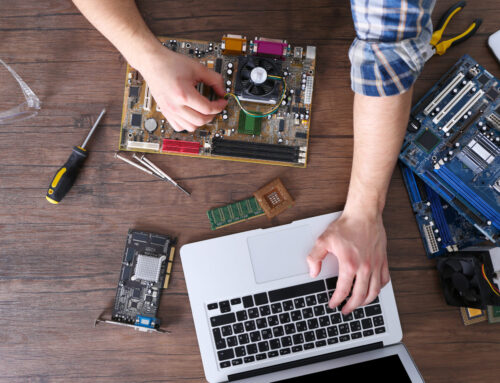Laptops have become essential tools for work, communication, and entertainment. In fact, I’m writing this on a laptop. However, the convenience they offer also makes them susceptible to various threats, with computer viruses being one of the most prevalent. In this guide, we’ll explore effective strategies to prevent computer viruses on your laptop.
Install Antivirus Software
The First Line of Defense
Installing antivirus software is the cornerstone of laptop security. These programs are designed to detect and remove malware, including viruses, before they can harm your laptop. Regular updates are essential as they keep the software equipped to identify new threats. Scheduled scans, which can be set during off-hours, help maintain continuous vigilance. When choosing antivirus software, prioritize reputable vendors that offer real-time protection, regular updates, and user-friendly interfaces. Remember, while antivirus software is a crucial defense, it should be complemented by safe online practices, such as avoiding suspicious websites and email attachments.

Keep Your Operating System Updated
Patching Security Holes
Operating system updates often include critical security patches. Hackers exploit vulnerabilities in outdated software to infiltrate your system. By regularly updating your OS, you not only benefit from new features but also strengthen your laptop’s defenses against viruses.
Exercise Caution with Email Attachments
Don’t Open the Unknown
Emails are a common vector for viruses. Be cautious when opening email attachments, especially if they come from unknown or suspicious sources. Even seemingly harmless files can harbor malware. If in doubt, contact the sender to confirm the legitimacy of the attachment.
Avoid Suspicious Websites
Stay in Safe Territory
Visiting malicious or compromised websites is a surefire way to invite viruses onto your laptop. Stick to trusted websites when browsing, and be cautious of pop-ups and ads on unfamiliar sites. Consider using a browser extension that blocks known malicious sites.
Download Software from Trusted Sources
Beware of Third-Party Downloads
When downloading software or apps, only obtain them from reputable sources. Avoid third-party download websites, as they may host infected files. Verify the legitimacy of the source and check user reviews if available.
Use a Firewall
Building a Digital Barrier
Firewalls act as a barrier between your laptop and potential threats from the internet. Enable your laptop’s built-in firewall or consider installing a third-party firewall for added protection. Firewalls monitor incoming and outgoing traffic, blocking suspicious connections.
Be Cautious with Removable Media
Guard Against External Threats
USB drives, external hard disks, and other removable media can carry viruses. Scan these devices with your antivirus software before accessing their contents. Avoid plugging in unknown or untrusted devices into your laptop.
Educate Yourself
Knowledge is Power
Staying informed about the latest cybersecurity threats and best practices is essential. Regularly update your knowledge of common virus delivery methods and techniques used by cybercriminals. Being aware of potential risks can help you make informed decisions to protect your laptop.
Backup Your Data
Prepare for the Worst
In case your laptop does fall victim to a virus, having regular backups of your data is crucial. Use external drives or cloud-based services to store backups securely. This way, you can restore your important files even if your laptop becomes compromised.
Stay Vigilant
Constant Vigilance
Remember that computer viruses are continuously evolving, and new threats emerge regularly. Maintaining a vigilant attitude towards cybersecurity is your best defense. Stay proactive, keep your software up to date, and practice safe online behaviors to minimize the risk of virus infections.
By following these preventive measures, you can significantly reduce the chances of your laptop falling victim to computer viruses. Protecting your digital life is not just about having antivirus software but also adopting a proactive and cautious approach to online activities.