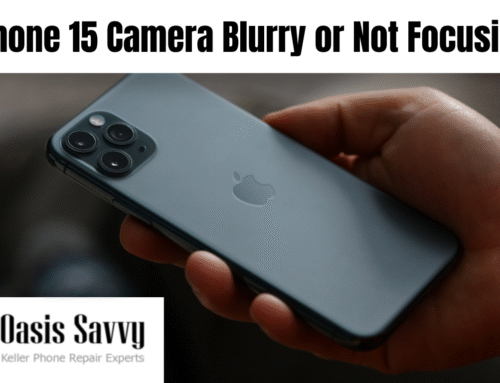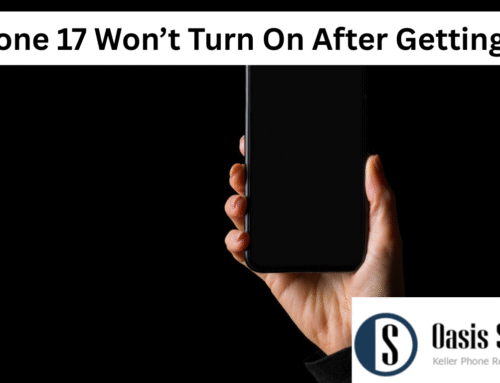Updating your iPhone’s software is supposed to improve performance, fix bugs, and introduce exciting new features. But sometimes, instead of making your device better, an update can leave your iPhone unresponsive or malfunctioning. If your iPhone stops working after a new update, it’s essential to act quickly and correctly to minimize further issues. At Oasis Savvy, we specialize in diagnosing and repairing iPhones affected by software updates, ensuring your device is back to normal in no time.
Why Your iPhone Has Issues After an Update
When your iPhone stops working after a new update, the cause can often be traced to a few common problems. Incompatible apps, insufficient storage, or interruptions during the update process can all lead to software glitches. For older iPhone models, the demands of a new iOS version may strain aging hardware, resulting in slower performance or crashes. Even newer iPhones can experience problems like failed installations or incomplete updates that leave your phone stuck in a restart loop.
Beyond software, hardware components such as a degraded battery or faulty storage can exacerbate these issues, making your iPhone even less responsive. These are complex problems, but with the right expertise, they can be resolved efficiently.
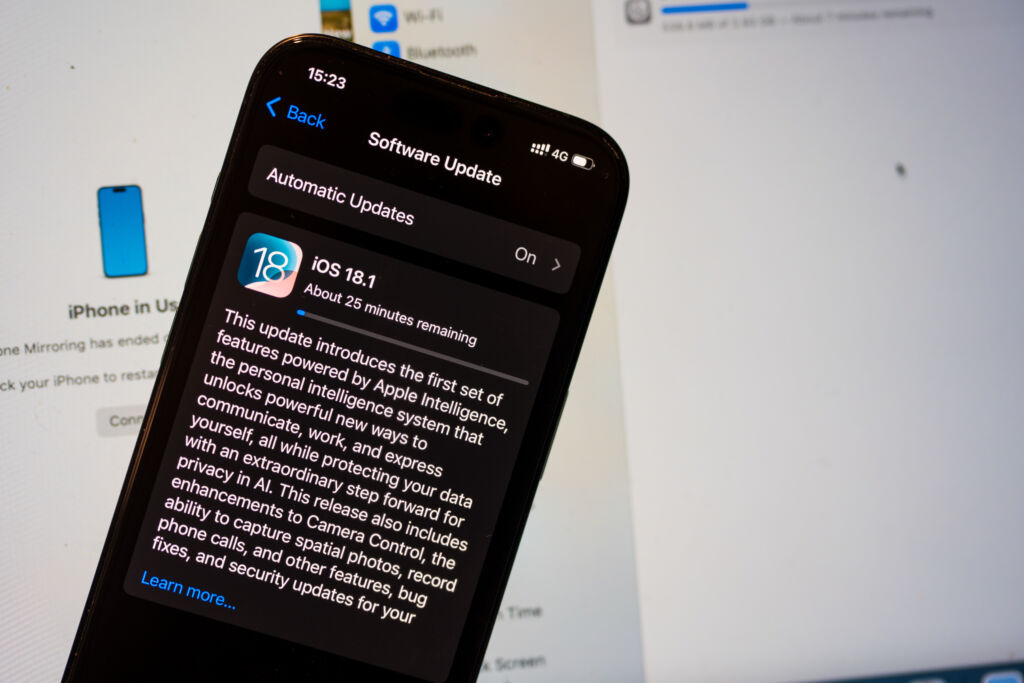
Immediate Steps You Can Take
If your iPhone isn’t working after an update, there are a few things you can try before seeking professional repair:
- Restart Your iPhone
Perform a force restart to clear minor glitches. The method varies depending on your iPhone model, but for most devices, press and release the volume up button, then the volume down button, and hold the side button until the Apple logo appears. - Check for a New Update
Sometimes Apple quickly releases patches to address issues in major iOS updates. Connect your iPhone to Wi-Fi and go to Settings > General > Software Update to check for and install any follow-up updates. - Restore Your iPhone Using Recovery Mode
If your iPhone is stuck on the Apple logo or in a restart loop, connect it to a computer and use iTunes (Windows) or Finder (Mac) to restore it in recovery mode. This process reinstalls iOS, which can resolve many issues caused by corrupted updates. - Bring It to Oasis Savvy
If these steps don’t resolve the issue or you’re unsure how to proceed, it’s time to consult the professionals.
How Oasis Savvy Can Help
At Oasis Savvy, we understand how frustrating it is when your iPhone stops working after an update. That’s why our technicians specialize in resolving update-related issues quickly and effectively.
Comprehensive Diagnostics
When you bring your iPhone to us, we start with a thorough diagnostic to identify the root cause of the problem. Whether it’s a software glitch, corrupted installation, or a hardware issue that’s been triggered by the update, we’ll pinpoint the issue and recommend the best solution.
Software Repairs and Recovery
For iPhones stuck in recovery mode or frozen on the Apple logo, our technicians perform advanced software repairs to restore your device. We reinstall the latest iOS version, ensure it’s functioning correctly, and recover your data whenever possible.
Battery and Hardware Solutions
If an aging battery or other hardware components are causing performance problems, we replace them with high-quality parts that meet or exceed Apple’s standards. Our repairs ensure your iPhone can handle the demands of the latest software updates.
Data Security and Backup Assistance
We understand how important your personal data is, and we take every precaution to keep it safe during the repair process. If your data is at risk, we’ll guide you through backup and recovery options to minimize loss.
Why Choose Oasis Savvy for Update-Related Repairs?
- Expert Technicians: We specialize in all iPhone models, from the latest iPhone 15 series to older devices, ensuring we can handle any issue caused by an update.
- Fast Turnaround Times: Many repairs are completed the same day, so you’re not without your iPhone for long.
- Transparent Pricing: We provide upfront estimates with no hidden fees, so you’ll always know what to expect.
- Warranty Protection: All repairs are backed by a warranty on parts and labor, giving you peace of mind.
Tips for Avoiding Update Issues in the Future
While we’re here to help when things go wrong, a few preventative steps can reduce the likelihood of problems after an update:
- Backup Your iPhone Regularly: Use iCloud or a computer to ensure your data is safe before installing updates.
- Free Up Storage Space: Make sure your device has enough storage for the update and its temporary installation files.
- Use a Stable Internet Connection: A strong Wi-Fi connection reduces the risk of interruptions during the update process.
- Keep Your iPhone Charged: Ensure your battery is sufficiently charged or keep the phone plugged in during the update.
Let Oasis Savvy Handle the Hard Part
If your iPhone stops working after a new update, don’t let the frustration get to you. At Oasis Savvy, we have the tools and expertise to fix update-related issues quickly and effectively. Visit us in Fort Worth or use our mail-in service to get your iPhone repaired by professionals you can trust. We’re here to get your device back to peak performance, so you can enjoy all the benefits of the latest iOS without the stress!