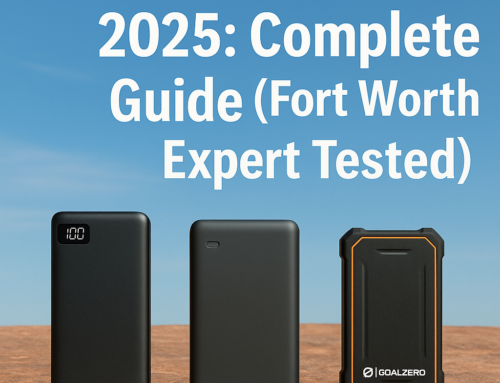Encountering an iPhone that won’t turn on can be a distressing experience. At Oasis Savvy, we understand how integral your iPhone is to your daily routine, and we’re here to provide you with a comprehensive guide to troubleshoot this issue. In this guide, we will cover various steps you can take before seeking professional help, ensuring you have all the information you need to handle this situation effectively.
Assessing Battery and Charging Issues
One of the first steps in troubleshooting an iPhone that won’t turn on is to check your battery and charging source. Start by ensuring your charging cable and adapter are in good working condition. Frayed cables or damaged adapters can often be culprits in charging issues. Try using a different charger and cable, preferably ones that are Apple-certified, to see if your iPhone responds.
It’s also important to consider the power source. Sometimes the issue might be with the outlet or the USB port you’re using. If you’re charging through a computer, make sure it’s powered on and the USB port is functional. Remember, if your iPhone’s battery is completely drained, it might take a little longer than usual to start charging. It’s advised to leave it connected to the charger for at least 15-20 minutes before trying to turn it on again.

Force Restarting Your iPhone
If charging doesn’t seem to be the issue, the next step is to try a force restart. This can be particularly effective if your iPhone is unresponsive due to a software glitch or crash. The method for force restarting your iPhone varies depending on the model. For iPhone 8 and later models, including the latest iPhone 13 and 14, you’ll need to quickly press and release the Volume Up button, followed by the Volume Down button, and then press and hold the Side button until the Apple logo appears. For iPhone 7 and 7 Plus, it’s a simultaneous press and hold of the Volume Down and the Sleep/Wake buttons until the Apple logo is displayed. iPhone 6s, SE (1st generation), and earlier models require holding both the Home button and the Top (or Side) buttons until the Apple logo shows up.
Inspecting for Physical and Water Damage
It’s also crucial to inspect your iPhone for any signs of physical or water damage. Check for any visible cracks, dents, or signs of moisture. Water damage, in particular, can be insidious and may not always be immediately apparent. If your iPhone has been exposed to water or other liquids, it could be the cause of the issue. In such cases, it’s advised not to attempt charging your iPhone, as this could lead to further damage.
Advanced Troubleshooting and Professional Assistance
If your iPhone still doesn’t respond, connecting it to a computer with iTunes (or Finder on macOS Catalina and later) might offer a solution. Sometimes, iTunes or Finder can recognize a device in distress and suggest an update or restore. However, this process will erase your device and install the latest version of iOS, so it should be considered carefully.
In situations where these steps don’t yield results, it’s time to seek professional help. This is where Oasis Savvy comes in. Our team of expert technicians can diagnose and address the issue with your iPhone. We advise against trying to disassemble your iPhone, as doing so can void warranties and potentially exacerbate the problem.
Dealing with the issue of an iPhone that won’t turn on can be challenging, but it doesn’t have to be a dead end. With the right approach and expert guidance, resolving this problem can be straightforward. Remember, these troubleshooting steps are your first line of defense. However, if the issue remains unresolved, professional intervention is your best bet for a reliable and efficient solution.
Ready for Expert iPhone Assistance?
Is your iPhone still giving you the silent treatment? Don’t let a blank screen bring your day to a standstill. Reach out to the specialists at Oasis Savvy. Our team is equipped with the expertise, tools, and dedication to bring your iPhone back to life. We’re here to offer not just repairs, but peace of mind and a swift return to your digital life. Contact Oasis Savvy today, where exceptional service meets your iPhone repair needs. Let us turn your iPhone woes into wows!