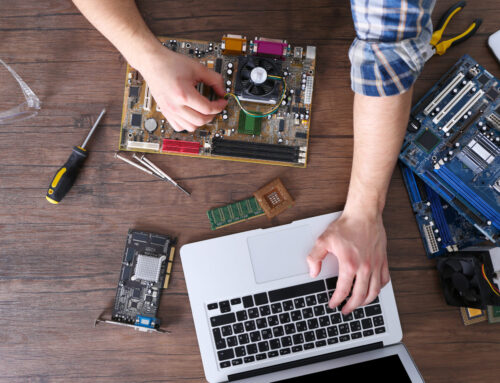Germs aren’t anything new, but society has begun to pay closer attention to the things we touch than we did in the past. More than any other item you own, you set your smartphone down on a number of foreign surfaces, whether at the grocery store, gas station, doctor’s office or your own vehicle. All of these places and many others are full of germs and bacteria that attach to your phones, making their way straight onto your hands.
If you’re wondering whether it’s even possible to keep your phone clean with bacteria coming at you from all different directions, the answer is no. It’s not completely possible, but there are a few practices you can use to decrease the amount of germs that wind up on your phone:
- Use the right cleaning solution
- Clean with proper technique
- Sanitize your phone safely
Use The Right Cleaning Solution
When you start cleaning your phone regularly, you’ll find that there are a variety of different cleaning solutions available. The most important aspect of cleaning solutions when used on your smartphone is that they are free from harsh chemicals, bleach, abrasives or solvents, which can damage the screen and internal components of your phone. Always avoid aerosol sprays and opt instead for a gentle, cleaner that won’t harm your phone.
Warm, lightly soapy water, a combination of warm water and vinegar or even isopropyl alcohol are all good options for gently cleaning your phone. Use a microfiber cloth, rather than paper towels to clean your phone as paper towels are likely to leave scratch marks.

Proper Cleaning Techniques
Cleaning your phone doesn’t have to be a lengthy process, but you do need to take care to clean it gently and in the right way. The first step is to turn off your phone and remove it from any power sources. Damper a microfiber cloth with any of the cleaning solutions you choose, but don’t saturate the cloth with liquid. You shouldn’t be able to squeeze any excess from the cloth, otherwise you’ve got too much water and solution soaked into the cloth.
Wiping all around your phone gently, be careful not to let any liquid slip into any openings or ports. Use a dry microfiber cloth afterwards to dry up any remaining moisture.
Sanitizing Your Phone
To really be sure your phone is going to be as clean and germ-free as possible, you should sanitize your device after it has been dried. Sanitizing will kill any remaining germs or bacteria, putting it back into your hands in better condition than when you’ve touched it. When sanitizing, it’s important not to use any bleach or hydrogen peroxide which will cause damage to your phone. Instead, use an electronic disinfectant wipe, an electronic device sanitizer or a UV light sanitizer to take care of this final step. Electronic friendly disinfectant wipes are easily found at most drugstores and can be used regularly to keep your phone as germ free as possible.
Quality Smartphone Repair Near You
Keeping your smartphone clean doesn’t need to be a time consuming or difficult process, and neither does the repair process if your phone suffers an incident. At Oasis Savvy, we believe in providing as good of care to our customer’s phones as we would to our own, whether that involves explaining how to properly clean and sanitize your device, or repairing a major issue with your phone.
Our team is committed to providing excellent service in all areas so our customers have the best customer experience in Fort Worth. Next time you need a smartphone expert at your fingertips, call Oasis Savvy at (682) 583-2527 to see how we can help you!