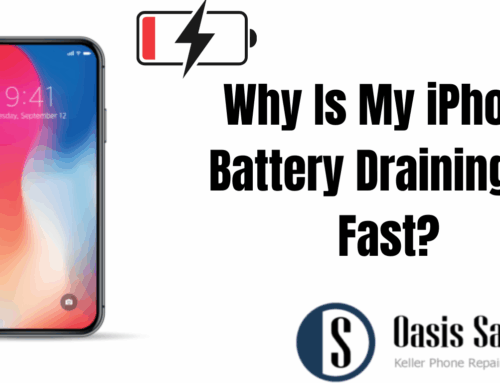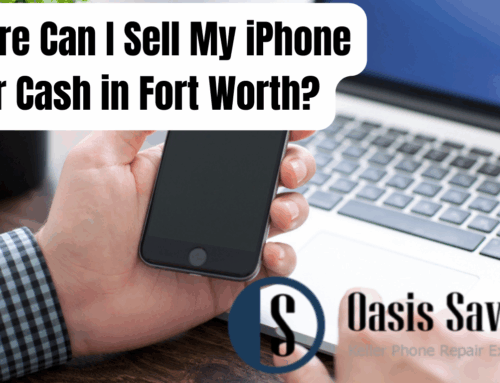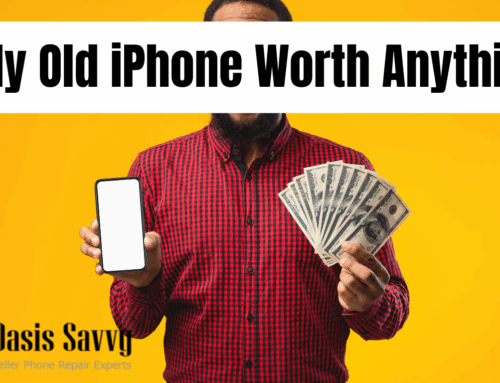Data protection can often be overlooked when taking your cell phone to your phone repair shop. Whether it’s blind trust or just an oversight, protecting the data on your smartphone or tablet is very important. Knowing how to protect your data and backup your data is very important for both your privacy and security.
All Data Is Valuable To Someone
Even if you don’t think your data is valuable, it is to someone. Many companies utilize data and that isn’t necessarily a bad thing. Data that is collected is used for a lot of things like advertising and user experience. But not everyone has good or even neutral intentions for your data. Data can be easily sold for a profit for someone who obtains it.
One of the most valuable types of data happens to simply be e-mail addresses. Your email can be added to marketing email lists, which can be annoying. More importantly, people who are phishing and scamming will buy up data where they can for potential targets for their schemes. Have you ever seen an email in your spam folder about a prince from a foreign country or that you have inherited a large sum of money? It’s a scam for them to get hold of your hard earned money or even deliver malware to your computer.
Ways To Protect Your Data Prior To A Repair
Luckily, there are many ways that you can protect your data before taking your mobile device to your local repair shop. We’re going to explore various methods that protect both your personal security and maintaining your own possession of your data.
Data loss is a very real thing, particularly during some phone repairs. Hardware failures can result in data loss with the physical device. But, if you backup your data then you ensure that you will always have it. There are numerous ways to backup your data, depending on your phone. For example, big brand companies like Apple and Google have cloud services which backup features. These features allow you to easily backup your data to your respective cloud service in the event of data loss or even if you buy a new phone. This backup on the cloud allows you to quickly redownload your data back onto your device.
There are other ways to secure your data and privacy prior to bringing your mobile device into the repair shop. First, you should log out of all of your accounts, particularly any cloud services and social media that you are logged into. You may also opt to turn off syncing with other devices when you log out, especially if the program you are using also saves your passwords across all of your devices.

Before you bring your device to the repair shop, remove any external storage. Most smartphones have the ability for external storage cards. It’s easy to forget about these, so make sure you remove any external storage to protect the data stored on it. These storage cards are extremely small and thin, so they can be easily lost.
You can also remove your SIM card from the device before bringing it into the repair shop. Your SIM card shouldn’t be needed for any repairs, and you can also insert the SIM card into a spare phone in case you still need to make calls during the repair process.
Find A Reputable Phone Repair Shop In Keller
Regardless of any measures that you take to secure and protect your data, you should still dedicate some time to finding a trustworthy, reputable phone repair shop. Oasis Savvy is the number one reputable choice in Keller, Texas for your phone and tablet repairs. We are dedicated to protecting your data and privacy, but still advise that you backup your data. Have questions about the protection of your privacy and data? Reach out to us today so we can answer all of your questions.