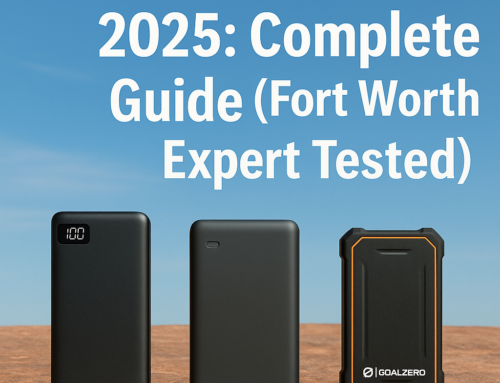Ghost touching is a strange phenomenon that happens with smartphones that have touch screens. When it does happen, it can be very frustrating to use your phone. Many people don’t even know the term for it, much less how to fix it. Luckily, there are some pretty simple solutions to fix minor ghost touching.
What Is A “Ghost Touch”?
First, it’s important to understand what a ghost touch is. In case you were worried: no, the ghost touching phenomenon in smartphones is not caused by a ghost or other supernatural entity using your phone. It is, however, kind of what it looks like when it happens.
Ghost touching is when the touch screen appears to move around, do things on its own, or react to touches that don’t exist. This could even mean an app is opened without you using your phone. Other than it looking like a ghost is using your phone, you might also think that someone is hacking your phone. Fortunately, both of these causes are highly improbable.

What Causes Ghost Touching On iPhone and Android?
Now that you understand the what, now we can explore the why. Ghost touching can be caused by a number of things, and there are a few common culprits. It’s important to remember that touch screens are not infallible, both in a physical nature and on a technological level. Errors can occur and outside elements can have an effect on efficiency and functionality.
The screen is the obvious first part to look at if you are experiencing ghost touches. If you have a protective screen attached, check to make sure it isn’t exerting too much pressure on the screen. If the protector is pressing against the screen it can cause the screen to read it as an input or ghost touch. Dirt, debris, or water on the screen can also cause ghost touches especially if it’s between the screen and screen protector.
Software glitches can also cause ghost touch issues. The first thing you should try with almost every troubleshooting scenario is restarting your phone. The hardware itself can also cause issues if there are faulty components. For example, when the iPhone X was released these ghost touches were surprisingly common. Turns out, there was an issue with a component in the display module.
Common Troubleshooting Solutions For At Home
There are quite a few methods to troubleshoot your ghost touch issue at home. If you can fix it at home, it’s likely to be a minor cause. If you aren’t comfortable trying to troubleshoot it yourself, you can always take it to your local smartphone repair store.
As mentioned before, check your screen protector if you have one. Ensure that it is properly fitted to your phone and not pressing on your screen when you don’t want it to. Next, check and make sure your phone screen is clean and in good repair. If you have a screen protector, remove it so that you can clean both your screen and the protector to make sure there isn’t any dirt.
Check your phone’s settings to make sure that you have the latest operating system update for your phone. Ghost touch issues can also be due to a bug in the software that gets fixed in an update, but if your phone doesn’t automatically update you won’t receive these fixes.
Professional Phone Repair To Fix Ghost Touching
If you still can’t determine the cause of your ghost touching problem, or you aren’t comfortable trying to fix it yourself, Oasis Savvy has professional, experienced technicians in Keller, Texas that can diagnose and repair your phone. The majority of our repairs can even be completed the same day. If you have questions about your smartphone, feel free to give us a call or stop by our store today.