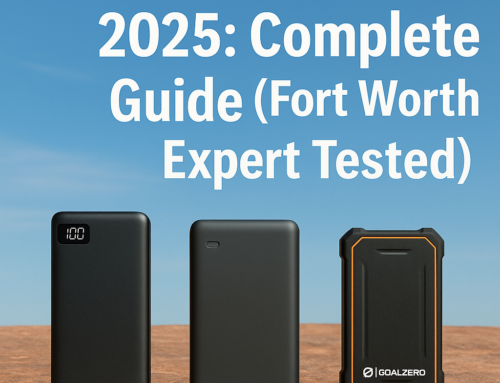Nothing is more frustrating than going to use your Samsung tablet and it decides it doest want to turn on, or you are positive you plugged it in last night and it’s showing 1% battery. As hard as developers try, there are always going to be bugs and faulty hardware for these devices. The good thing is if the issue is common enough, you may find some common techniques and solutions to solve the issue.
Let’s walk through some of the most common problems you can face with a Samsung tablet, and whether you need to seek the advice and assistance of a local, professional phone repair store like Oasis Savvy.
Samsung Tablets That Won’t Turn On
The number one most common problem is the tablet wont turn on. A quick and easy first step would be to remove the battery, wait five minutes, and put it back in. This allows for the tablet to get rid of any residual charge it had and also resets the connection with the battery. Try to switch it on and see. If it’s still not turning on, try to charge it again. It’s possible the battery got shuffled a little too hard and it never actually got the charge. After an hour, see what it decides to do. If it’s still giving you trouble, you might want to take it into a repair shop and get a professional technician to take a look.
Samsung Tablet not Charging
Now we take a look at the possible reasons why it just won’t charge. First things first, check the charging port (or where you plug the charging cable directly into the device). See anything inside? If no dirt or debris is apparent, see if you can detect any dark spots or damaged areas. It could very well be a faulty port that can be replaced.
The next step is to do the same thing, but with the charging cable in question. Take a moment to sniff the charging port. That’s right, if you detect any hint of a burning smell, stop using the device immediately and turn it off. This is a very rare problem, but one everyone should be aware of. Last but not least, a battery replacement may be in order. This is another area where a reputable repair shop could come in handy. A lot of places can test to see if the battery is in fact bad and needs to be replaced, or if it is the charging port or charging cable.

Samsung Tablet is Frozen And Not Responding
The dreaded frozen state always hits when you least expect it. The best way to troubleshoot this is to put the tablet in safe mode. If it allows you, press the power button until you see the Samsung Logo and then hit the volume down button. This should activate the “safe mode” for the tablet. If you see it’s working perfectly fine while in this safe mode, remove anything new you may have downloaded. A lot of the time, that last app or game you got just didn’t sit well with the device. If you still find issues, try resetting your app preferences. You go to your settings, find apps, go to the menu and then reset app preferences. If that still doesn’t fit the bill, it’s once again time to think about bringing in a professional.
It’s not always fun when your Samsung tablet gives you problems, but hopefully these quick and easy steps can help you set it straight. If you still need some guidance, feel free to reach out to Oasis Savvy, your local Fort Worth phone repair shop. We provide not only a service but a customer service centered atmosphere. Nothing is too simple or too complicated; if we can help you in any way then that’s enough for us.
Give us a call if you’re still not sure at 682-583-2527. If you want a more hands on experience, feel free to stop by our shot at 3588 Golden Triangle Blvd, Ste 100 Fort Worth, Texas 76244. We are open to 6pm on weekdays for your convenience and Saturday until 5pm.