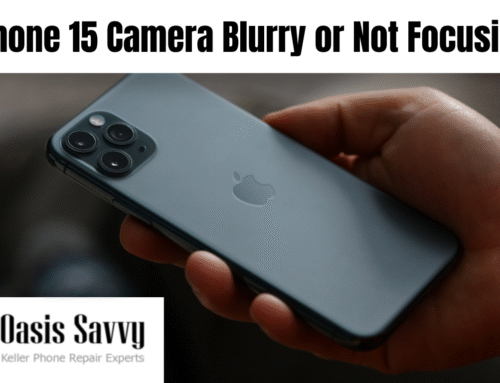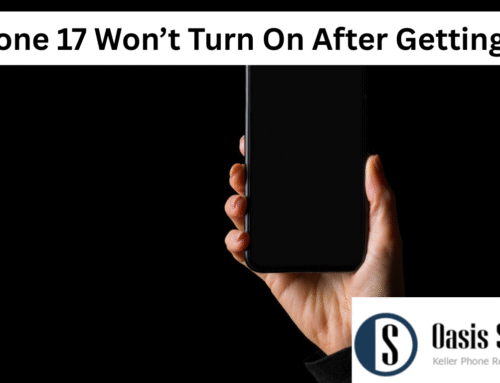Few things are as frustrating as not having a reliable phone battery at a point when you really need it, like when you don’t know which turn to take as you’re rushing to make an appointment on time, or you need to order a pizza before the dinner rush hits your favorite joint. Whatever your predicament, a glitchy phone battery can be increasingly frustrating as you try to figure out what to do about the problem.
Does your iPhone die unexpectedly, struggle to hold a charge, or feel slower than it used to? If so, you might be dealing with a failing battery. Over time, all rechargeable batteries degrade, and iPhone batteries are no exception. While a battery replacement can restore your phone’s performance, knowing when to replace it is key. At Oasis Savvy, we specialize in professional iPhone battery replacements, ensuring your device runs smoothly and reliably.
Why iPhone Batteries Wear Out Over Time
Apple designs iPhone batteries to retain up to 80% of their original capacity after 500 charge cycles (about 1–2 years of regular use). However, as a battery ages, it holds less charge, drains faster, and can even cause performance issues. If you notice your phone behaving differently, it could be time for a new battery.
The technology that allows your phone to perform at such a great level is also the technology that can occasionally become faulty and give you grief. You might not even realize your phone’s battery is acting up, but here are a few issues to cue you off to the battery being the culprit:
- Your phone shuts down abruptly in the middle of use
- You have to have your phone plugged in to be able to use it
- Your phone is constantly overheating
Whatever the specific issue is with your phone, there is no great time for your battery to fail you, especially in the world we live in where most of us depend on our phones for navigation, information and communication everyday.

Signs You Need an iPhone Battery Replacement
1. Your iPhone Dies Faster Than It Used To
If your phone can’t make it through the day without needing multiple charges, your battery is likely wearing out. As capacity declines, your phone drains more quickly, even with light usage.
2. Unexpected Shutdowns
Does your iPhone randomly turn off even when it shows plenty of battery left? This happens when an old battery can’t deliver enough power, causing the device to shut down suddenly.
Whether your iPhone is a newer model from the last year or two, or you’re still sporting the iPhone 12, it’s possible you’ve experienced the annoying glitch of your phone dying sooner than you think it should. We’ve all been there in the middle of a text to someone who is waiting on an answer from you and then without warning the phone turns off before you can finish the message and hit send.
One way to solve this issue is to try a recalibration. The simple way to do this is to perform a soft reset. Use your iPhone until it dies on its own and then plug it in until it is fully charged. Once you turn it on again, you can try to reset your device. If this method doesn’t work, it may be time for a new battery.
3. Slow Performance and Lagging Apps
Apple’s iOS includes a feature that slows down iPhones with weak batteries to prevent sudden shutdowns. If your phone feels sluggish, apps take longer to load, or typing lags, your battery may be the culprit.
4. Your Battery Percentage Jumps Around
If your battery percentage suddenly drops from 50% to 10% in minutes, or your phone gains charge too quickly, your battery’s calibration is off due to age or damage.
5. Your iPhone Overheats Easily
A failing battery can struggle to regulate power, causing your phone to overheat—even during basic tasks. Overheating can damage other components, making a battery replacement even more urgent. Before you blame a bad battery for your phone overheating, remember that batteries are temperature sensitive. Their temperature will adjust based on where your phone is sitting, whether that’s in a hot car or a cold park bench. When iPhones recharge, their batteries regenerate heat. Batteries themselves take on the heat as a way of shielding the rest of the iPhone from heat damage. If a battery has taken on too much heat and you notice your phone regularly overheating it couldn’t hurt to see if a new battery can fix your problem.
6. Your iPhone Only Works When Plugged In
Not only is it super inconvenient to only be able to use your phone while it’s connected to power, it’s also a sign that something serious is going on with your battery. Your battery may not be totally worn out if you’re still able to use the phone when it’s plugged in and charging, but it could be a sign that your battery and or your battery connector are on the path to failure. If your phone won’t turn on at all while plugged in, it’s a sign that your battery is done for and it’s time for a new one.
7. Battery Health is Below 80%
Apple’s Battery Health feature (found in Settings > Battery > Battery Health & Charging) shows your battery’s maximum capacity. If it’s below 80%, Apple recommends a replacement to restore performance and battery life.
How Oasis Savvy Can Help with a Bad Battery
A failing battery can make your iPhone frustrating to use, but replacing it can make your device feel brand new again. At Oasis Savvy, we provide fast, professional battery replacements for all iPhone models.
Why Choose Us?
✅ Same-Day Battery Replacements – Get your phone back in top shape in just hours.
✅ High-Quality Batteries – We use premium parts that meet Apple’s standards.
✅ Warranty on All Repairs – Peace of mind with every battery replacement.
✅ Transparent Pricing – No hidden fees, just reliable service.
Don’t Wait—Replace Your Battery Today!
If your iPhone is showing signs of a weak battery, don’t wait until it becomes unusable. Visit Oasis Savvy in Fort Worth or use our mail-in repair service for a fast, hassle-free battery replacement. Get your iPhone back to peak performance today!