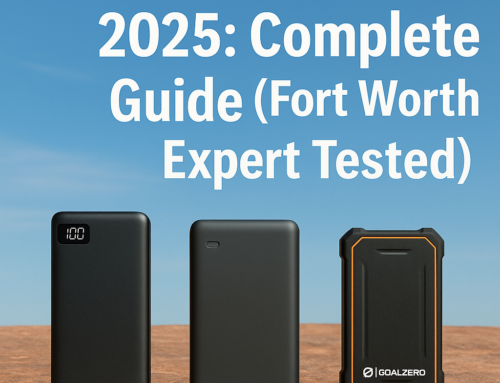In today’s world, we carry so much information on our phones, whether it’s your method of payment or storing your credit card info, your calendar or means of getting your work done, your phone serves many purposes. When it comes to your devices, unwelcome surprises can leave you feeling frustrated, angry and at a loss.
So what happens when you unintentionally reset your iPhone to factory settings? All hope is not lost! There are a few steps you can take to attempt to recover any data you may have thought gone for good.
Steps To Take Immediately After Resetting My iPhone
Luckily for you, your iPhone has a few backups in cases of accidentally resetting your device. You can sync your device with iCloud or any other Apple compatible software to save your information. Any time you have synced your phone with iCloud your information has been copied into ‘the cloud’ and saved for such a time as this. Here’s what to do to get as much information back as you can:
- Perform iCloud backup by opting to ‘Restore from iCloud Backup’ on the apps and data screen
- Choose the most recent backup date
- Sign in with your Apple ID
- Check your data to see if anything is missing
It is possible and unfortunate if your iPhone has never been backed up, whether to iCloud or to a third-party provider. If this is the case, you can search for a third-party desktop software that specializes in data recovery, but this can be risky if you aren’t sure what you are doing. The best option is to take your iPhone to a professional repair shop to guarantee that as much of your information can be restored as possible.

How To Prevent Accidental Resetting
With any technology, it’s important to make sure you’re not clicking on any buttons or pop-ups that you don’t understand. It’s easy to have an end goal in mind and not realize that you may be opting for something that could cause trouble to your device!
When you’re looking through your iPhone settings, you should be careful to read the warnings that come up before you have the option to verify the backup.
Special Considerations For Restoring Your Phone
If you want to reset your iPhone intentionally, you should consider what you might be losing if you go through with the reset. Restoring your phone to factory settings will return your phone to the state it was in when it was purchased. Having a clean slate might be a nice change if you feel like you have too much clutter or many unused apps that you just want to see disappear.
Before you commit to the restore, make sure your iPhone is backed up to iCloud and perform a quick backup if it has been a while since your last one. If you want an added layer of protection, utilize Google photos, Amazon photos or another photo storage service to make sure none of your memories are lost.
Professional Repair Service For Accidental Resets
Finding yourself the recipient of an unwanted iPhone restoration can be a terrible feeling, particularly if you know you haven’t backed up special photos or saved years worth of contact information. Phone repair services exist to help customers who are stuck in a lurch with their technology and just need a helping hand. If you’re dealing with an unwanted factory reset and you’re worried about your information being gone for good, contact Oasis Savvy at 682-583-2527 to see how they can help you get your phone back to its desired settings.