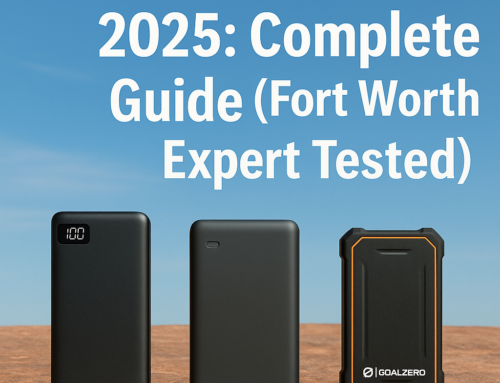Resetting your to its factory settings is a handy perk to have. However, don’t get the reset function confused with restarting your phone. A factory reset will return the device to the original settings it had when you purchased it. No more customized background, perfectly arranged apps or meticulously planned calendar for you. Nonetheless, there are a few reasons you may want to run a factory reset.
Between clearing up old data to make space, erasing personal data before selling or giving the phone away or simply resetting your phone after a software update, performing a factory reset will restore your phone to the blank slate it was when you purchased it. Before performing a factory reset on your device, make sure you understand the process and what you need to do to make sure your information is safe.
Why Would I Reset My iPhone?
A factory reset is a big commitment, since it means all of your data on your device will be erased, so if you’re considering resetting your phone, make sure you know what you’re getting yourself into. Performing a factory reset is the obvious thing to do before you sell or give away your phone to another person. Without performing a factory reset, the recipient could theoretically access thousands of details of your personal life, even if all of your pictures, text messages, and call logs have been deleted.
If you’re keeping your phone, but just want a fresh start, you may consider opting for a factory reset if you have a bunch of old apps and data taking up space and you’re just ready to start over with your device. The factory reset will remove all data and settings preferences you were used to and your phone will function as it did when you first got it.
Steps To Perform Factory Reset
Whether you’re resetting your phone before you sell it or for your own use, it’s important to make sure you know what you’re getting into before you start the process. To perform a factory reset on your device follow these steps to guarantee that you won’t be in a pickle once the reset is complete:
- Backup data to iCloud
- Open the Settings app and select “General”
- Scroll down until you see the option to “Reset”
- Choose “Erase All Content And Settings Option” when prompted
- Confirm and wait for the process to complete
Please note, you may need to enter your iPhone passcode when you go through the reset process, just so the device can verify that it’s really you enabling the reset.

What To Keep In Mind Before Resetting
Factory resets are great for a fresh start, assuming they were intentional. But technology can be finicky and sometimes we find ourselves in the middle of a big mistake, wishing we could go back and reverse what we did. Don’t let your iPhone reset be a source of exasperation for you!
Before you restart, make sure that it’s something that will actually better your experience with your phone. Of course, having a cleaned up, “new” phone will feel pretty great, but is it worth going through the trouble of adding all of your favorite apps back to the home screen and having to log in again? Or maybe you’re just passing the device on to the next person so you don’t mind removing all of your personal information. It’s still vital to be certain that a backup occurred properly so you don’t lose out on any of the photos, videos or even notes you saved on your phone to look back at later.
iPhone Recovery Service In Fort Worth
Accidentally deleting data such as photos, videos or special notes you’ve saved in your phone over the years can be very devastating if you did not mean to run a factory reset. Rather than fret over your misplaced digital goods, bring your phone into Oasis Savvy in Fort Worth. Our team will get to work right away, doing what we can to restore your data and allowing you to leave a happy customer. Stop by or call 682-583-2527 to see what our current wait times are like!