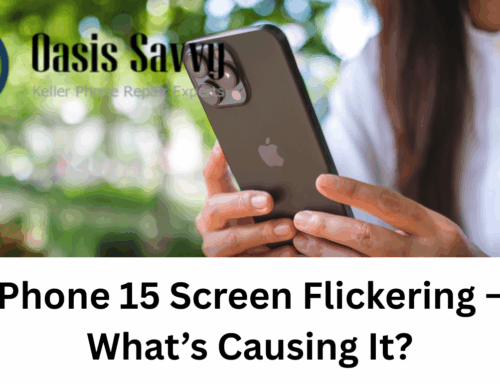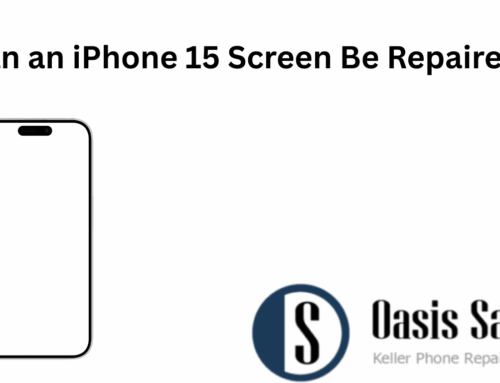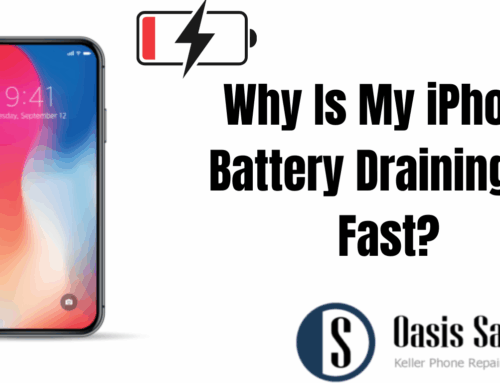Almost inevitably, at some point you’ll have an electronic device that gets exposed to water. In many cases devices can be saved, but it’s important you act right away to rescue your device. In the event your iPad is the unlucky recipient of an unintentional bath or splashing, it’s important to act quickly to give yourself the best shot at recovering your iPad before it succumbs to water damage. There are a few steps you should take immediately after your iPad has been exposed to water:
- Dry off the iPad, don’t leave any traces of water visible
- Remove the case or cover to allow nooks and crannies to dry out
- Leave your device off for at least 24 hours
Taking charge when the situation arises will help your efforts, but you must make sure you’re handling the wet iPad properly to give yourself a shot at saving it.
Dry Off The Device As Much As Possible
To dry your iPad thoroughly, use a dry, lint-free cloth to gently pat the device dry, paying special attention to any openings or ports. Water and condensation are more likely to build up in these small spaces, causing issues that might be difficult to see. You should never try to use a hair dryer or any other heat source to dry the device, as this could prove more harmful than helpful.
Remove Water-Damaged Cases
If your iPad is in a case or cover that has been damaged by water, remove it to allow the device to dry thoroughly. Leaving a case on once an iPad has been submerged in water only encourages moisture to linger, causing you further trouble. Leave the iPad propped up, with the Home button at the bottom. Allow the device to air dry for several hours, even up to 24-48 for the best possible results.
Do Not Try To Turn On Device

Keep your iPad turned off while drying out to prevent further damage. When the iPad is on, electricity flows through the device, which can cause further damage if there is water present. Water and electricity are not a good combination and their meeting can cause serious damage to the device, including short-circuits and other types of electrical damage.
By turning off your iPad, you can prevent this type of damage and give the device a better chance of being repaired successfully. Keeping the device turned off or turning it off will also help the iPad to keep what power supply it has which may be helpful down the road in the repair process.
Take The iPad To A Repair Shop
If you’ve tried all of the tricks and haven’t had any luck restoring your iPad to its glory, it’s time to take your device to a professional repair shop. Most repair shops will be able to let you know if the iPad is a goner or if there is a chance they can return it to its glory. In some cases, they might have to give repairing the device a shot to find out if it truly is able to be fixed.
iPad Repair For Water Damage In Fort Worth, Texas
No one wants to hear the sound of their iPad crashing into water or getting splashed, let alone try to deal with a device that just isn’t turning on no matter what you’ve tried. Before you get to the end of your rope with your iPad, bring it to the pros at Oasis Savvy in Fort Worth. Our team is highly experienced in fixing issue prone iPads and we will have your device up and running in no time. Stop by our shop at 3588 Golden Triangle Boulevard, Suite 100, in Fort Worth or call us at 682-583-2527 to see how we can help you today!