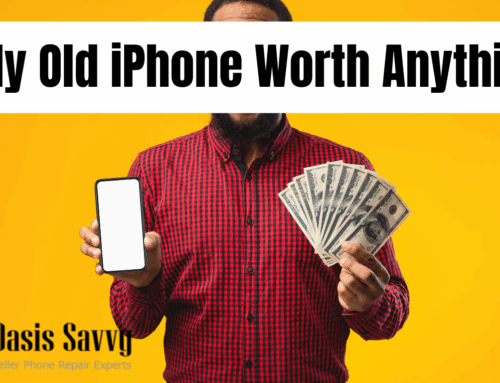Maintaining your PC is crucial for ensuring it runs smoothly and efficiently. Just like a car needs regular oil changes, your computer requires consistent upkeep to perform at its best. In this guide, we’ll share essential maintenance routines that you can easily perform at home. These steps will help prolong your PC’s life and keep it running like new.
Keep Your System Clean: Physical and Digital
Physical Cleaning:
- Dust buildup can hamper your PC’s performance. Regularly clean the exterior and use compressed air to gently remove dust from the keyboard and ventilation ports. For desktops, opening the case and carefully cleaning the interior components once every few months is beneficial.
Digital Cleaning:
- Unnecessary files and programs can clutter your system. Regularly uninstall programs you no longer use and delete temporary files. Tools like Disk Cleanup can help you identify and remove unneeded files.
Stay Updated: Software and Drivers
Software and driver updates are more than just feature enhancements; they are essential for the security and efficiency of your PC. These updates often include critical security patches that guard against emerging cyber threats and bugs, ensuring your system remains protected and runs smoothly. Regularly update your operating system, applications, and device drivers to prevent compatibility issues and optimize performance. While many systems automate updates, a periodic manual check, especially for essential software, is advisable to maintain optimal PC health.

Disk Optimization: Defragment and Monitor Health
Defragment Your Hard Drive:
- If you’re using a traditional hard disk drive (HDD), defragmentation is key. This process reorganizes the data on your disk, improving efficiency and speed. Modern operating systems usually include automatic defragmentation, but it’s good to check periodically.
SSD Optimization:
- For solid-state drives (SSDs), defragmentation is not necessary. Instead, ensure that features like TRIM are enabled for optimal performance.
Monitor Disk Health:
- Use tools to regularly check the health of your drives. Early detection of potential failures can save you from data loss.
Manage Your Startup Items
Too many programs launching at startup can significantly slow down your computer. Use the Task Manager (Windows) or System Preferences (Mac) to manage startup items. Disable any application you don’t need immediately upon startup to speed up boot times.
Regular Antivirus Scans and Malware Protection
Protect your PC from viruses and malware by installing a reliable antivirus program. Regular scans can detect and remove malicious software that might be slowing down your system or compromising your data.
Backup Your Data
Regularly backup your important data. Whether it’s to an external hard drive, cloud storage, or both, having a backup can be a lifesaver in case of hardware failure or other issues.
What If Your PC Needs More Than Regular Maintenance?
Regular maintenance is key to keeping your PC in good health and ensuring it runs efficiently. By following these simple routines, you can avoid many common computer problems. However, if you encounter an issue that you can’t fix, don’t hesitate to contact professional services.
Need Professional Help?
At Oasis Savvy, we’re here to assist with any computer issues you may encounter. Our team of experts can provide additional maintenance tips and professional repair services. Contact us today to keep your PC running at its best!