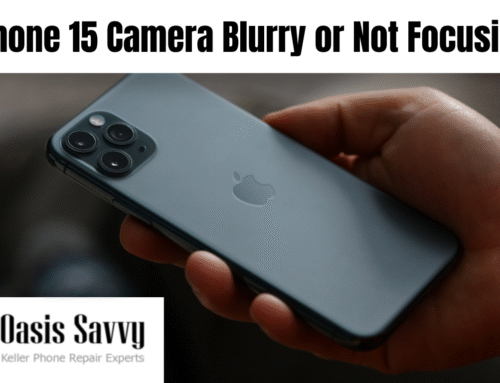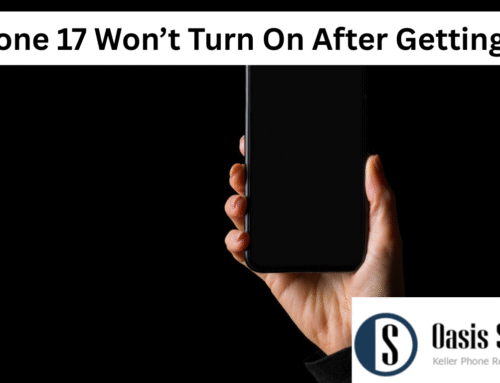At home tablets and devices have never been easier to acquire. The use for tablets goes far beyond the common “gaming” mentality. There are programs and features for just about everything you could need. From taxes to keeping your household expenses in check, we use these devices to help make being an adult just a little bit easier. But what happens when our trusty friend decides to act up? There are a few common problems you can troubleshoot before giving your local phone repair store a visit.
Four Factors To Check For
The first step is something so commonly seen in the repair field it would surprise you. Make sure all cables and wires are connected and plugged in. You never know when a family pet, or family member for that matter, accidentally bumped a corde and disconnected something important. A good once over can’t do you wrong.
The trusted and “old reliable” of the troubleshooting world: ‘have you turned it off and on again?’ It seems strange, but a lot of the time by simply allowing your devices to rest and reset for a moment, it fixes the problems at hand. From lagging programs to finicky applications, turning your tablet completely off and waiting for about five minutes is the first step. This allows for the operating system to fully engage on startup. It also turns off any programs that were running in the background unseen, freeing up that much more memory for the ones you truly want to use. This also applies to tablets and chromebooks.
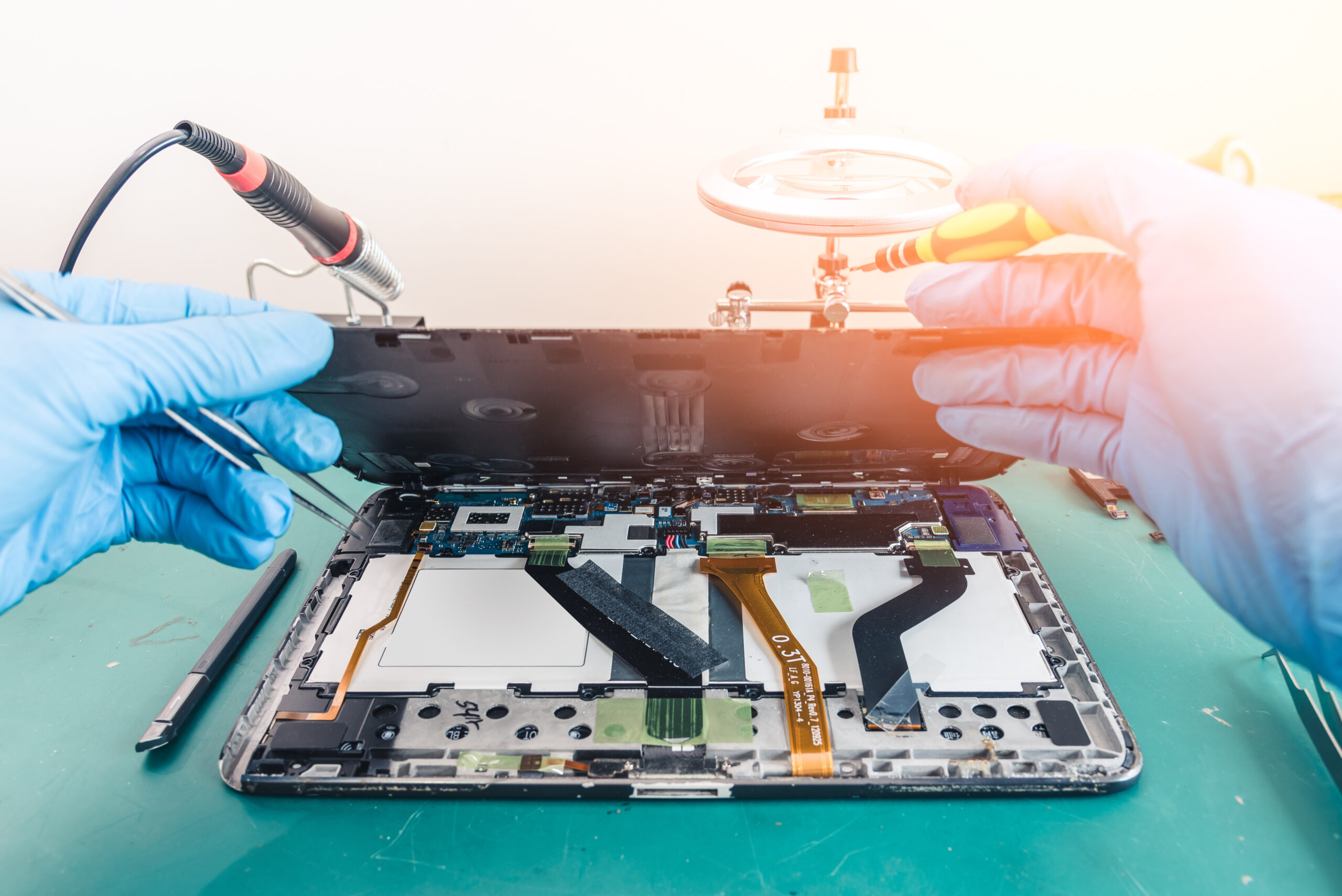
If it’s your internet connection on the fritz, shutting down and restarting could refresh the connection. If that’s not enough, restarting the router might be just the right call. It has the same effect as it does with your tablet, just for the smaller device that has a very specific purpose. Fully unplug the device, wait a minute or two, then plug her back in. If you still find yourself having connection problems, there are a few settings for your WiFi network that you can check to ensure it’s not just a miss-click and human error. For Tablets, some networks have “lease times” and resetting the tablets WiFi should take care of it.
Applications or programs on your tablet may decide to run amuck or crash. If this happens, you have a few options you can run through. First, double check your drivers are up to date. Drivers tell the tablet how to run the program or hardware you are attempting to use. If these go out of date, a fix that you didn’t even know existed might already be in place for your exact issue. You can do this by running your tablet updates on a weekly or by weekly basis, or when you find yourself face to face with an unhappy program.
Another way is to uninstall and reinstall the program in question. Yes, it can be time consuming but sometimes when you install a program, it doesn’t fit together correctly. You may lose some save data doing this, so this option is farther along on the troubleshooting route. If you’re not sure if this is the right step for you, don’t hesitate to ask a professional.
Thorough Tablet Repair Near You
Once you’ve gone through some basic troubleshooting with no solution, reaching out to a reputable repair professional is always a good call. With so many different things that could go wrong with a tablet both internal and external, it can quickly become deep water for someone who has little experience in the IT world. Here at Oasis Savvy, we make it easier than ever to get all your electronic needs met. We work hard to make sure you get your devices back in working order fast and for affordable prices. We quote upfront so you know exactly what to expect for any given service. We are open later hours to work with your schedule and open Saturdays. Feel free to stop by our shop in Fort Worth or give us a call today.